|
|
< Day Day Up > |
|
Hack 33. Summarize Results by Domain
Get an overview of the sorts of domains (educational, commercial, foreign, and so forth) found in the results of a Google query. You want to know about a topic, so you do a search. But what do you have? A list of pages. You can't get a good idea of the types of pages these are without taking a close look at the list of sites. This hack is an attempt to get a snapshot of the types of sites that result from a query. It does this by taking a suffix census, a count of the different domains that appear in search results. This is most ideal for running link: queries, providing a good idea of what kinds of domains (commercial, educational, military, foreign, etc.) are linking to a particular page. You could also run it to see where technical terms, slang terms, and unusual words are turning up. Which pages mention a particular singer more often? Or a political figure? Does the word "democrat" come up more often on .com or .edu sites? Of course, this snapshot doesn't provide a complete inventory, but as overviews go, it's rather interesting. 2.15.1. The CodeSave the code as suffixcensus.cgi, a CGI script ["How to Run the Hacks" in the Preface] on your web server: #!/usr/local/bin/perl
# suffixcensus.cgi
# Generates a snapshot of the kinds of sites responding to a
# query. The suffix is the .com, .net, or .uk part.
# suffixcensus.cgi is called as a CGI with form input.
# Your Google API developer's key.
my $google_key='insert key here';
# Location of the GoogleSearch WSDL file.
my $google_wdsl = "./GoogleSearch.wsdl";
# Number of times to loop, retrieving 10 results at a time.
my $loops = 10;
use SOAP::Lite;
use CGI qw/:standard *table/;
print
header( ),
start_html("SuffixCensus"),
h1("SuffixCensus"),
start_form(-method=>'GET'),
'Query: ', textfield(-name=>'query'),
' ',
submit(-name=>'submit', -value=>'Search'),
end_form( ), p( );
if (param('query')) {
my $google_search = SOAP::Lite->service("file:$google_wdsl");
my %suffixes;
for (my $offset = 0; $offset <= $loops*10; $offset += 10) {
my $results = $google_search ->
doGoogleSearch(
$google_key, param('query'), $offset, 10, "false", "", "false",
"", "latin1", "latin1"
);
last unless @{$results->{resultElements}};
map { $suffixes{ ($_->{URL} =~ m#://.+?\.(\w{2,4})/#)[0] }++ }
@{$results->{resultElements}};
}
print
h2('Results: '), p( ),
start_table({cellpadding => 5, cellspacing => 0, border => 1}),
map( { Tr(td(uc $_),td($suffixes{$_})) } sort keys %suffixes ),
end_table( );
}
print end_html( );Be sure to replace insert key here with your Google API key. 2.15.2. Running the HackThis hack runs as a CGI script. Point your browser at suffixcensus.cgi to run it. 2.15.3. The ResultsSearching for the prevalence of "soda pop" by suffix finds, as one might expect, the most mention on .coms, as shown in Figure 2-9. Figure 2-9. Prevalence of "soda pop" by suffix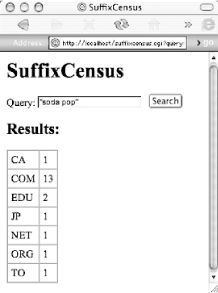 2.15.4. Hacking the HackThere are a couple of ways to hack this hack. 2.15.4.1 Going back for moreThis script, by default, visits Google 10 times, grabbing the top 100 (or fewer, if there aren't as many) results. To increase or decrease the number of visits, simply change the value of the $loops variable at the top of the script. Bear in mind, however, that making $loops = 50 might net you 500 results, but you're also eating quickly into your daily allotment of 1,000 Google API queries. 2.15.4.2 Returning comma-separated outputIt's rather simple to adjust this script to run from the command line and return a comma-separated output suitable for Excel or your average database. Remove the starting HTML, form, and ending HTML output, and alter the code that prints out the results. In the end, you come to something like this (changes in bold): #!/usr/local/bin/perl
# suffixcensus_csv.pl
# Generates a snapshot of the kinds of sites responding to a
# query. The suffix is the .com, .net, or .uk part.
# Usage: perl suffixcensus_csv.pl query="your query" > results.csv
# Your Google API developer's key.
my $google_key='insert key';
# Location of the GoogleSearch WSDL file.
my $google_wdsl = "./GoogleSearch.wsdl";
# Number of times to loop, retrieving 10 results at a time.
my $loops = 1;
use SOAP::Lite;
use CGI qw/:standard/;
param('query')
or die qq{usage: suffixcensus_csv.pl query="{query}" [> results.csv]\n};
print qq{"suffix","count"\n};
my $google_search = SOAP::Lite->service("file:$google_wdsl");
my %suffixes;
for (my $offset = 0; $offset <= $loops*10; $offset += 10) {
my $results = $google_search ->
doGoogleSearch(
$google_key, param('query'), $offset, 10, "false", "", "false",
"", "latin1", "latin1"
);
last unless @{$results->{resultElements}};
map { $suffixes{ ($_->{URL} =~ m#://.+?\.(\w{2,4})/#)[0] }++ }
@{$results->{resultElements}};
}
print map { qq{"$_", "$suffixes{$_}"\n} } sort keys %suffixes;Invoke the script from the command line like so: $ perl suffixcensus_csv.pl query="query" > results.csv Searching for mentions of "colddrink," the South African version of "soda pop," sending the output straight to the screen rather than a results.csv file, looks like this: $ perl suffixcensus_csv.pl query="colddrink" "suffix","count" "com", "12" "info", "1" "net", "1" "za", "6" |
|
|
< Day Day Up > |
|