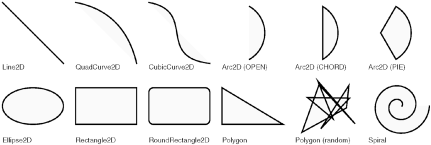12.3 Drawing and Filling Shapes
Example 12-6 lists a
GraphicsExample implementation that shows how
various Shape objects can be defined, drawn, and
filled. The example produces the output shown in Figure 12-4. Although the Java 2D API allows basic shapes
to be drawn and filled using the methods demonstrated in Example 12-1, this example uses a different approach. It
defines each shape as a Shape object, using
various classes, mostly from java.awt.geom.
Each Shape is drawn
using the draw( ) method of the
Graphics2D class and filled using the
fill( ) method. Note that each
Shape object is defined with one corner at (or
near) the origin, rather than at the location where it is displayed
on the screen. This creates position-independent objects that can
easily be reused. To draw the shapes at particular locations, the
example uses the translate( ) method of
Graphics2D to move the origin of the coordinate
system. Finally, the call to setStroke( )
specifies that drawing be done with a two-pixel-wide line, while the
call to setRenderingHint( ) requests that drawing
be done using antialiasing.
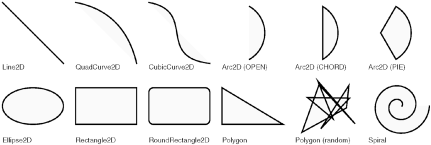
Example 12-6. Shapes.java
package je3.graphics;
import java.awt.*;
import java.awt.geom.*;
import java.awt.font.*;
import java.awt.image.*;
/** A demonstration of Java2D shapes */
public class Shapes implements GraphicsExample {
static final int WIDTH = 725, HEIGHT = 250; // Size of our example
public String getName( ) {return "Shapes";} // From GraphicsExample
public int getWidth( ) { return WIDTH; } // From GraphicsExample
public int getHeight( ) { return HEIGHT; } // From GraphicsExample
Shape[ ] shapes = new Shape[ ] {
// A straight line segment
new Line2D.Float(0, 0, 100, 100),
// A quadratic bezier curve. Two end points and one control point
new QuadCurve2D.Float(0, 0, 80, 15, 100, 100),
// A cubic bezier curve. Two end points and two control points
new CubicCurve2D.Float(0, 0, 80, 15, 10, 90, 100, 100),
// A 120 degree portion of an ellipse
new Arc2D.Float(-30, 0, 100, 100, 60, -120, Arc2D.OPEN),
// A 120 degree portion of an ellipse, closed with a chord
new Arc2D.Float(-30, 0, 100, 100, 60, -120, Arc2D.CHORD),
// A 120 degree pie slice of an ellipse
new Arc2D.Float(-30, 0, 100, 100, 60, -120, Arc2D.PIE),
// An ellipse
new Ellipse2D.Float(0, 20, 100, 60),
// A rectangle
new Rectangle2D.Float(0, 20, 100, 60),
// A rectangle with rounded corners
new RoundRectangle2D.Float(0, 20, 100, 60, 15, 15),
// A triangle
new Polygon(new int[ ] { 0, 0, 100 }, new int[ ] {20, 80, 80}, 3),
// A random polygon, initialized in code below
null,
// A spiral: an instance of a custom Shape implementation
new Spiral(50, 50, 5, 0, 50, 4*Math.PI),
};
{ // Initialize the null shape above as a Polygon with random points
Polygon p = new Polygon( );
for(int i = 0; i < 10; i++)
p.addPoint((int)(100*Math.random( )), (int)(100*Math.random( )));
shapes[10] = p;
}
// These are the labels for each of the shapes
String[ ] labels = new String[ ] {
"Line2D", "QuadCurve2D", "CubicCurve2D", "Arc2D (OPEN)",
"Arc2D (CHORD)", "Arc2D (PIE)", "Ellipse2D", "Rectangle2D",
"RoundRectangle2D", "Polygon", "Polygon (random)", "Spiral"
};
/** Draw the example */
public void draw(Graphics2D g, Component c) {
// Set basic drawing attributes
g.setFont(new Font("SansSerif", Font.PLAIN, 10)); // select font
g.setStroke(new BasicStroke(2.0f)); // 2 pixel lines
g.setRenderingHint(RenderingHints.KEY_ANTIALIASING, // antialiasing
RenderingHints.VALUE_ANTIALIAS_ON);
g.translate(10, 10); // margins
// Loop through each shape
for(int i = 0; i < shapes.length; i++) {
g.setColor(Color.yellow); // Set a color
g.fill(shapes[i]); // Fill the shape with it
g.setColor(Color.black); // Switch to black
g.draw(shapes[i]); // Outline the shape with it
g.drawString(labels[i], 0, 110); // Label the shape
g.translate(120, 0); // Move over for next shape
if (i % 6 == 5) g.translate(-6*120, 120); // Move down after 6
}
}
}
|