Patch ToolPatch Tool, a GUI-based tool for installing patches, is available in the Solaris Management Console (SMC), and mimics the smpatch command. Access this Patch Tool by typing the following: smc <cr> The Solaris Management Tool is displayed as shown in Figure 2.4. Figure 2.4. Solaris Management Tool.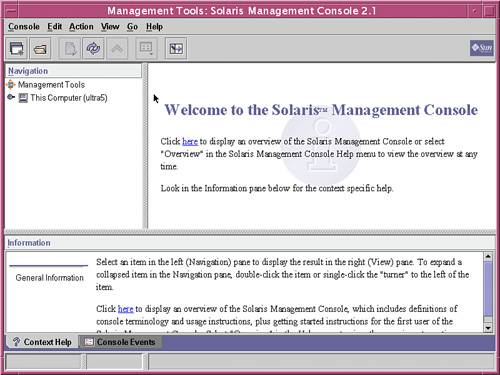
In the left pane, click on the This Computer icon. The icon will expand as shown in Figure 2.5, displaying icons for various SMC tools. Figure 2.5. System Configuration tools.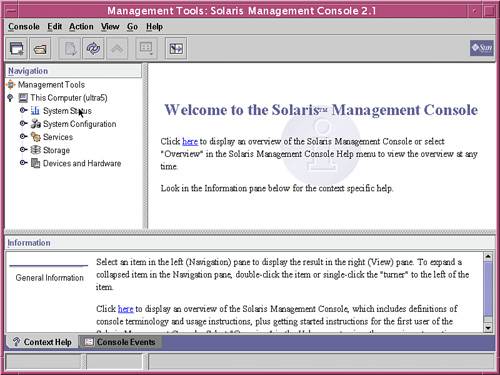
Click on the System Configuration icon. The System Configuration icon will expand and icons for the System Configuration tools will be displayed as shown in Figure 2.6. Figure 2.6. System Configuration icons.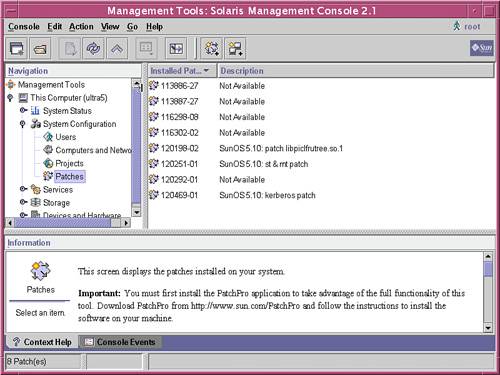
Click on the Patches icon, shown in Figure 2.6, enter the root password when prompted, and the main window on the Management Console will display information about any patches installed on the system. If the window is blank, no patches are installed. When you click on Action from the top toolbar, you have the option to add patches, analyze your system for patches, and download patches using the GUI as shown in Figure 2.7. Figure 2.7. Patch actions.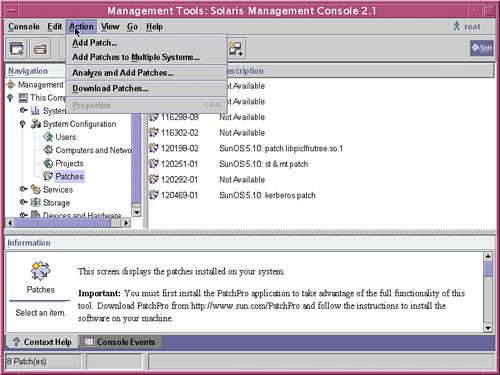
|